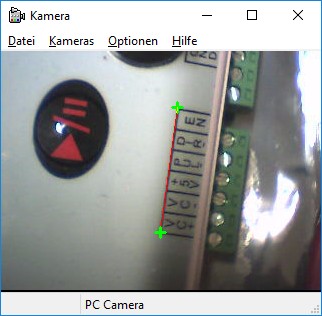
Life picture display software for a webcam or USB Microscope - KISS: Keep It Small and Simple.
Now (2015) it has an overlaid transparent window for simple point-to-point distance measurement and calibration. (Not available for the Win9x version.) The program runs from Windows 95 upto Windows 10, and is available as 32-bit and 64-bit executable.
For Windows from 95 upto 8.1 64 bit. Very small executeable size. No audio support. Created by cutting-down the overwhelming AMCap example code by Microsoft. Selectable camera source. Multiple start will auto-select the next free camera, and place the window to a position remembered for that camera. Saves window positions and resolutions in system registry, one for each instance if started multiple times (for multiple microscopes). Bi-lingual GUI (German/English).
Download with Visual C++ 2008 source code
This software allows for a simple distance measurement. Pixels must be square.
At first, drag a line with the mouse from start to end of a known distance.
At first attempt, the status bar shows nothing.
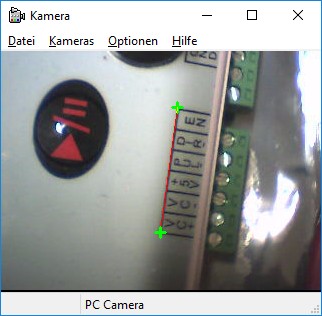
Now go to menu, to Help - Calibrate
and enter the true distance, and hit OK.
You can enter any unit after one space character,
that unit will be shown next to the measured value.
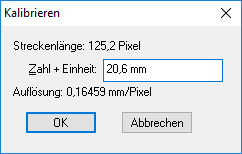
Now you can measure distances.
The distance is shown in the status bar.
However, the measured object must have the same distance from camera
as at the time calibration.
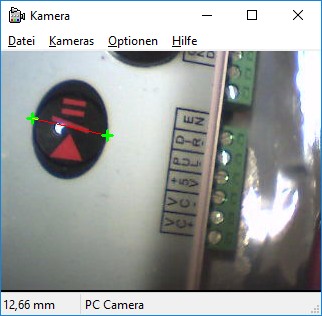
No more functions. No image recognition at all. You have the option to extend the as-short-as-possible source code.
Simply start this program multiple times. Each instance automatically gets its own camera and its own configuration from registry, including window position and size, and calibration factor. A multiple monitor setup will be fully supported using Windows' support for it.