[Previous] [Next]
Parameters for the INF File
The last page in the wizard (shown in Figure C-11) lets you specify information for the INF
file that becomes part of your driver project.
The fields in this page are as follows:
- Manufacturer Name Name of the hardware manufacturer.
- Device Class The standard device class to which your device belongs. Sample is my
own class for the driver samples in this book: you shouldn't use this class for a
production device.
- Hardware ID The hardware identifier for this device. I made up *WCO0C01 for this
example. You should specify the identifier that will match one of the identifiers that the
relevant bus driver will create. Refer to the section titled "Device Identifiers" in
Chapter 12, "Installing Device Drivers," for more information.
- Friendly Name For Device If you want to have a FriendlyName value inserted
into the device's hardware key, specify that name here.
- Auto-Launch Command If you want the AutoLaunch service to automatically start an
application when your device starts, specify the command line here. For example, when I built
the AutoLaunch sample for Chapter 12, I specified %windir%\altest.exe %s %s in this field.
- Device Description Insert the description of your device here.
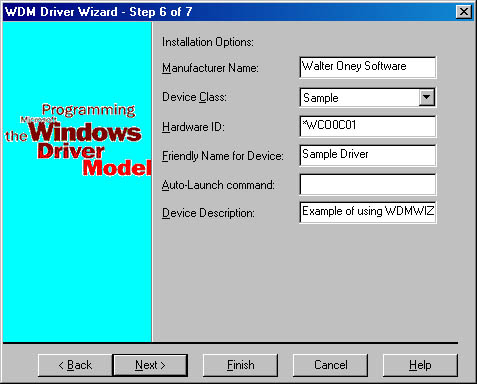
Figure C-11. Page for specifying INF file options.