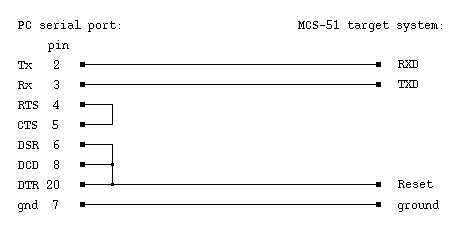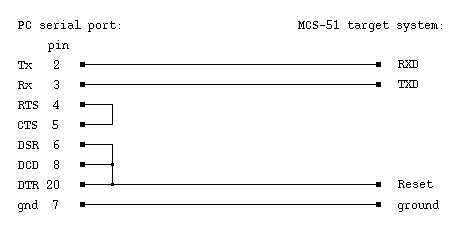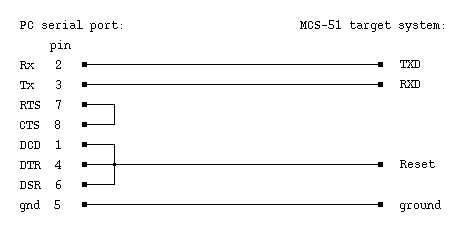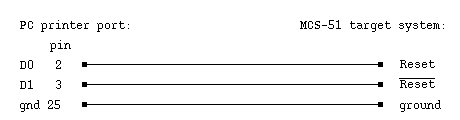II.3 Tailoring the Cables
Application programs are uploaded to the target system over a serial
interface. The serial ports of the PC may have 9-pin or
25-pin male D-Shell connectors. Suitable
RS-232 cables for the MCS-51 board can be
tailored as follows:
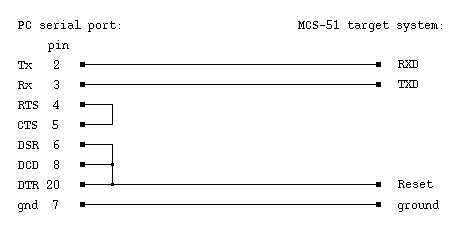
RS-232 cable with 25-pin female D-Shell connector
Shortening the modem control signals is absolutely required for batch
operation under MS-DOS! If the CTS-, DSR-, or DCD-input is not
set to logic low (+12V), the PC will hang during character
output to the serial port.
For shell script operation under Linux, only the Tx-, Rx-, and ground
lines are required, and the handshake inputs may be left open.
The same is true for interactive operation with most terminal emulation
programs. (For further information refer to the documentation of your
terminal emulation program.)
If there is a spare RS-232 line receiver on your
MCS-51 board, it can be employed as a reset input! In this
case, the target system can be reset in batch (or script) files with the
reset program provided, and from terminal emulation programs
(by dropping the DTR output with the hang-up function).
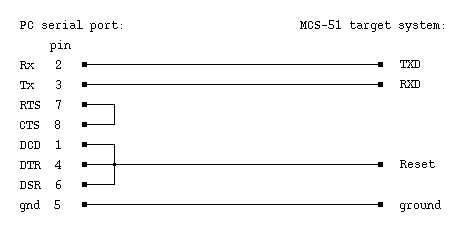
RS-232 cable with 9-pin female D-Shell connector
If you own a 9/25-pin mouse adaptor with all pins connected,
the 9-pin version of the cable should be preferred!
If your MCS-51 board has no spare RS-232 line
receivers, but a TTL reset input (or you can establish one), the target
system can also be reset in batch (or script) files over a printer port of
the PC. For this, a suitable reset cable must be tailored as shown below:
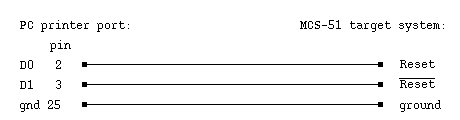
Reset cable with 25-pin male D-Shell connector
In practice, only one of the two reset lines will be required.
When the reset program is invoked, a positive reset pulse appears
at D0 (8031, 8032), and a negative pulse at D1 (80C535, 80C537).
For detailed information on the reset program, refer to chapters
III.2 Batch File Operation under MS-DOS, and
III.4 Shell Script Operation under Linux.