SimpleMaus v.4
Introduction⚓
SimpleMaus is a cheap additional throttle to control locomotives in Lokmaus or Lenz systems, with the following features:
- Locomotive adressable in range 1 to 99
- Light function control and additional F1, F2 functions
- Speed control by potentiometer and change of travel direction by button
- 14, 28 and 128 steps selection for locomotive speed
- Emergency Stop button
- XpressNet address selectable between 1 and 31
- Adjustable potentiometer offset and full-scale
- New: Selectable center-zero or left-zero potentiometer control
The circuit⚓
It's a simple circuit with PIC16F628 without crystal oscillator working internally at 4MHz. It has a two-digit, common-cathode LED display to show the locomotive number, the current speed, and other information, a potentiometer, four buttons and a MAX485 RS485 transceiver chip to connect to XpressNet bus.
R7 must have half-the-value of R3 or slightly more, to keep analog comparator inputs inside the allowed range. Its exact value will be compensated by potentiometer full-scale configuration. R1 and R2 dictate the brightness of the display. The multiplexing scheme has nine states, for more brightness and possibly charlieplexing the dot. (The firmware v.2 had 16 states.) R8 may be omitted. R5, C2, R4 and C1 form a second-order low-pass filter for analog-digital conversion using PWM output on RB3 and analog comparison between RA1 and RA2. The firmware for the successor PIC16F1826 uses its ADC instead, so both the low-pass filter can be left unpopulated, and R7 can be shorted. In any case, extra voltage stabilization is not necessary as both A/D principles work ratiometric.
Usage⚓
In a Lokmaus system, connect SimpleMaus to the Slave connector. It’s still necessary to have an original Lokmaus conneced to the Master receptacle, because SimpleMaus needs a command station to work. That Lokmaus translates the Master and all Slave commands to track signals.
03 The two-digit LED display shows the locomotive address and other information as Emergency Stop, locomotive selection and error information. When SimpleMaus is connected to the system, it shows the last used locomotive number.
With the potentiometer you can control locomotive speed, rotating clockwise increments speed and counter clockwise decrements speed to stop. In center-zero mode, the direction swaps while crossing the zero position, and further turning left will increase speed.
It’s important that locomotive steps were correctly selected in order to work properly. If not, lights won’t work fine and locomotive may not run at all. It depends on locomotive's decoder capability. Most modern locomotives understand all three modes.
Pressing [-] button you can change the locomotive light state between on and off.
Pressing [+] button you can swap the direction of travel.
L Pressing SEL button you can change the currently selected locomotive and take their control. Then use [+] to increment and [-] to decrement the address. The display will blink slowly. If the new selected address blinks faster, the locomotive is currently used by another user. To take control of the locomotive you have to send it a command, moving potentiometer, changing the address, the step mode or changing a function.
__ The state of additional functions F1 and F2 is shown by two bars. The left bar correspond to F1 and the right to F2. The display shows _ if function is deactivated and ~ if activated. The button [+] controls F1 function and [-] controls F2 function. Pressing SEL again if potentiometer isn’t in a stopping position returns to normal operation. In stop position, the display shows locomotive direction of travel and the step mode.
d- Changing travel direction and step mode is only possible if locomotive is stopped.
-d To change travel direction, press SEL until display shows d_, d- or d~ if current direction is forward or _d, -d or ~d if direction is backwards. Now, pressing [+] you change direction of travel. Press SEL again to return to normal operation.
d- To change locomotive step mode press SEL until d is shown, either left or right. The middle bar - indicates 28-step mode. Press [-] to change current step mode used. Press SEL again to return to normal operation.
d_ The lower bar indicates 14-step mode.
d~ The upper bar indicates 128-step mode. As the current speed cannot be shown on this 2-digit display, half-the-speed (0..64) is shown instead, and the decimal point lights up when wired in Charliplexing style in the modified schematic for uneven steps.
EO When you press Stop button, a Emergency Off is generated and all locomotives stops, the track power is interrupted. When you press Stop again, the system restarts and power is re-established.
ES If command station receives a Emergency Stop, all locomotives will stop but power is still on track.
SP When command station is in Service mode for programming decoder.
S_ When you select a new locomotive, if the command station can’t control it because it arrives to its limit, the display shows that indicating full stack error.
E7 When you connect SimpleMaus, and any Lokmaus is connected in the Master connector or SimpleMaus isn’t addressed by command station. See configuration to modify SimpleMaus address at the bus.
Configuration⚓
If you power up the SimpleMaus holding the SEL button pressed, you can change the configuration. It will be indicated by A . With [+] button you can select either configuring SimpleMaus bus address or potentiometer range and zero-offset.
A The XpressNet address can be selected between 1 and 31. It's not allowed to have two throttles with the same bus address. Some command stations as Lokmaus by default only addresses a part of these addresses. After pressing [-] the display shows the current address (default: 3), then you can change it by pressing [+] for increment and [-] for decrement.
P To adjust potentiometer offset and full-scale: After pressing [-] the display will show the actual position of the potentiometer between 00 (left) and a number between 50 and 99 (right). To adjust full-scale, turn the knob to right end and press [+]. Then, 63 will be shown for the newly calibrated range. To adjust the offset, turn the knob to your desired zero position and press [-]. The firmware detects whether you desire center-oriented operation or zero at the left end. The display doesn't change.
To end either of the configuration mode press SEL, and press STOP to return to normal (operational) mode.
Troubleshooting⚓
Connect correctly Xbus/XpressNet wires. SimpleMaus receives its power and communicates by the bus. If you exchange A and B wires, no communication will be established with command station. In the case of wrong connection of L and M wires, SimpleMaus is protected by a diode in the power line, but be aware of Murphy’s law.
When connecting SimpleMaus with a RJ11 connector check the correct order of the wires, not all phone cables are suitable.
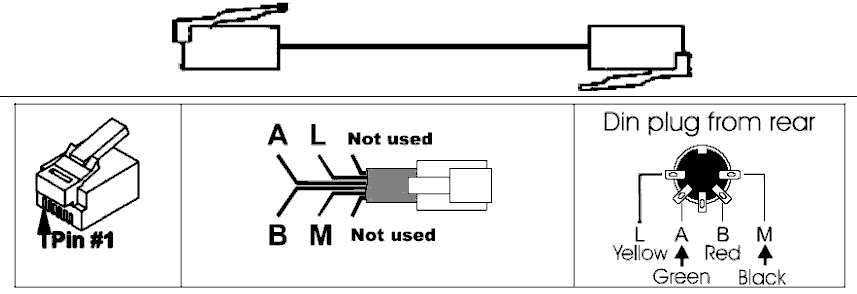
| Pin # | Port A | Port B |
|---|---|---|
| Pin 1 | “C” control bus connection | no connection |
| Pin 2 | Ground “M” | Ground “M” |
| Pin 3 | – RS-485 “B” | – RS-485 “B” |
| Pin 4 | + RS-485 “A” | + RS-485 “A” |
| Pin 5 | +12 Volt “L” | +12 Volt “L” |
| Pin 6 | “D” control bus connection | no connection |
Some command stations as Lokmaus don’t explore, by default, all devices in the bus, only a few (1 to 5 and 29) but you can change in command station configuration, if you set a new bus address and you get E7 error when connecting SimpleMaus, then unplug SimpleMaus, re-plug while holding SEL button to enter SimpleMaus configuration mode.